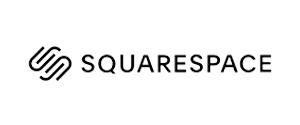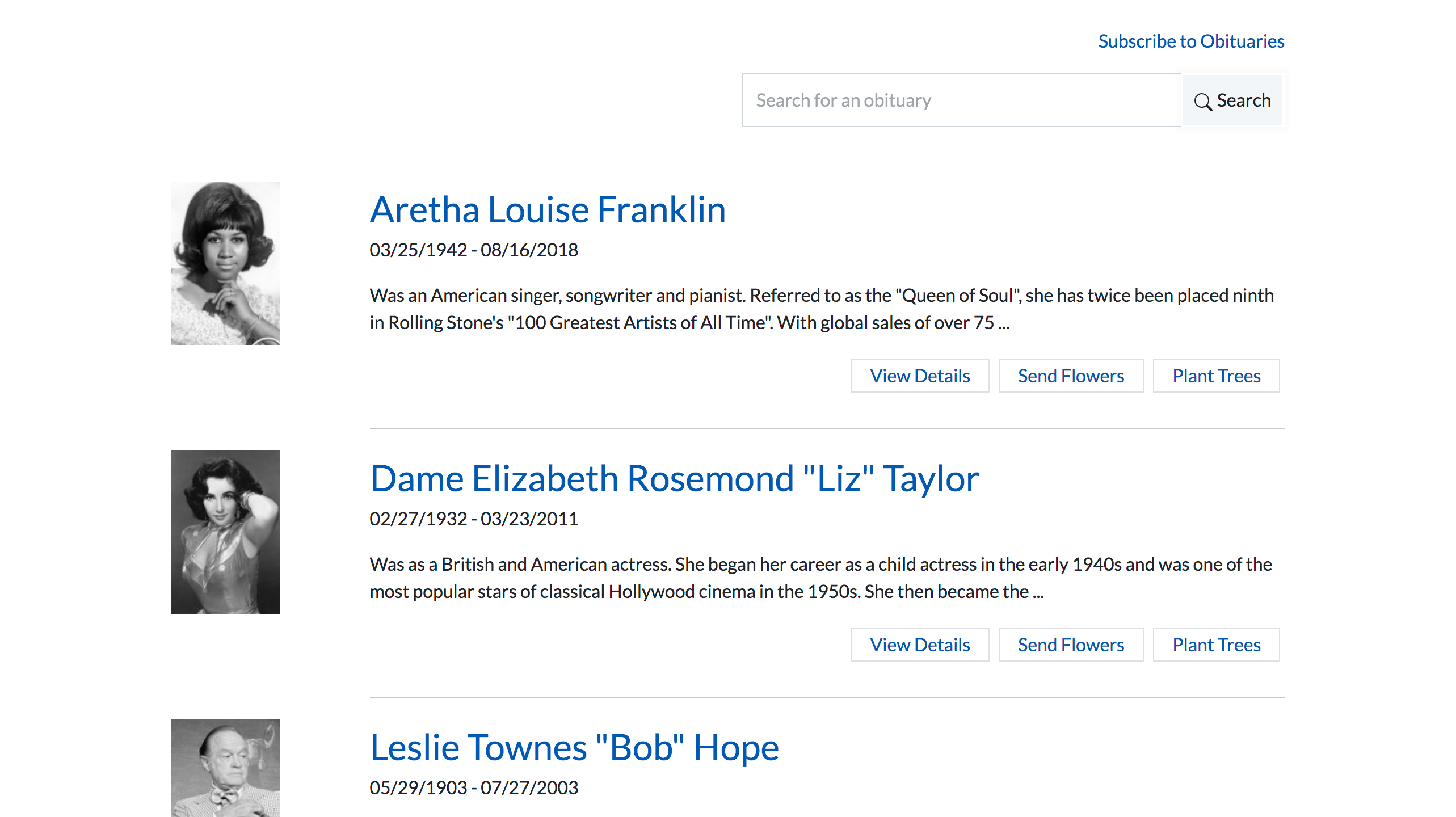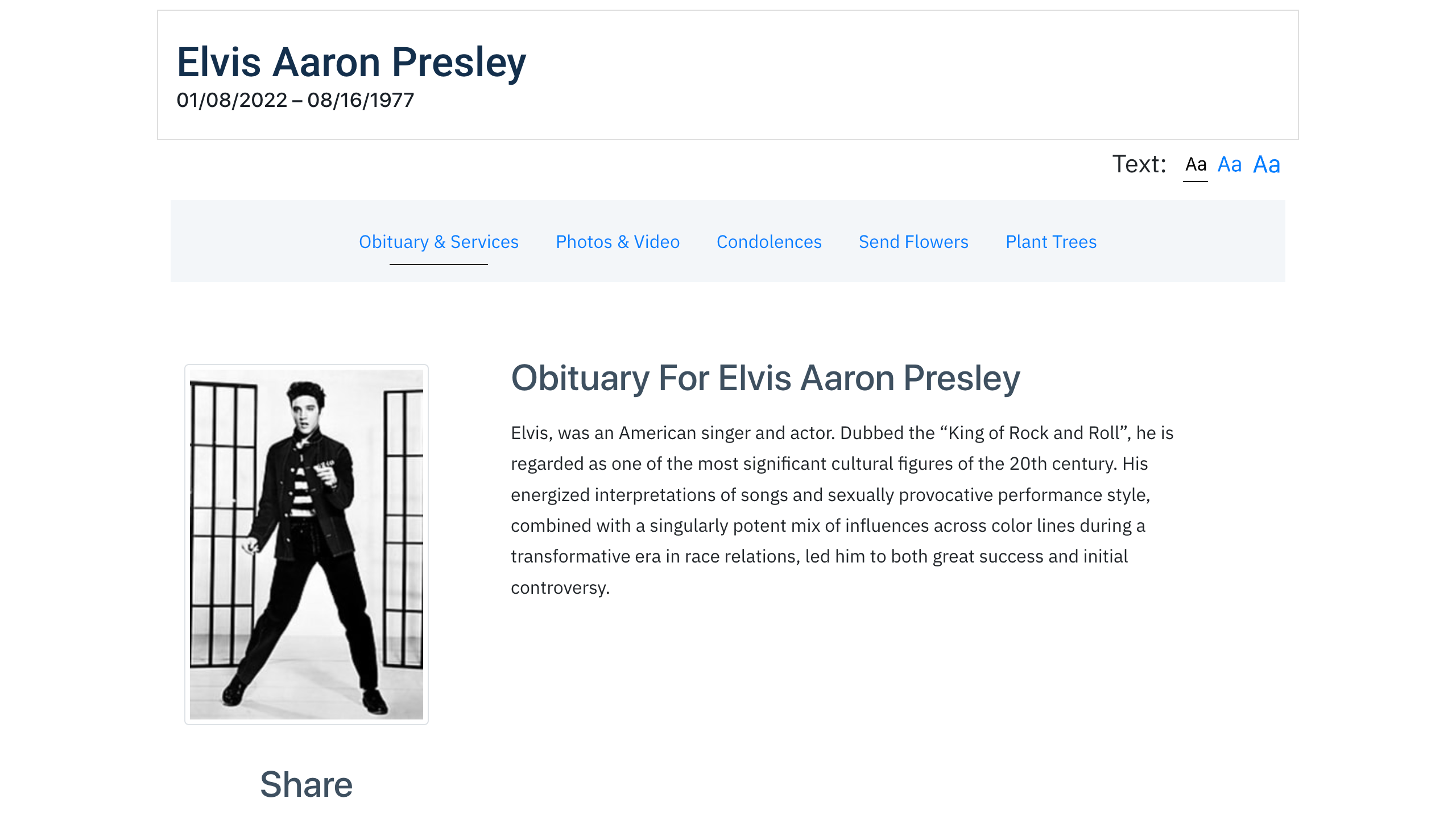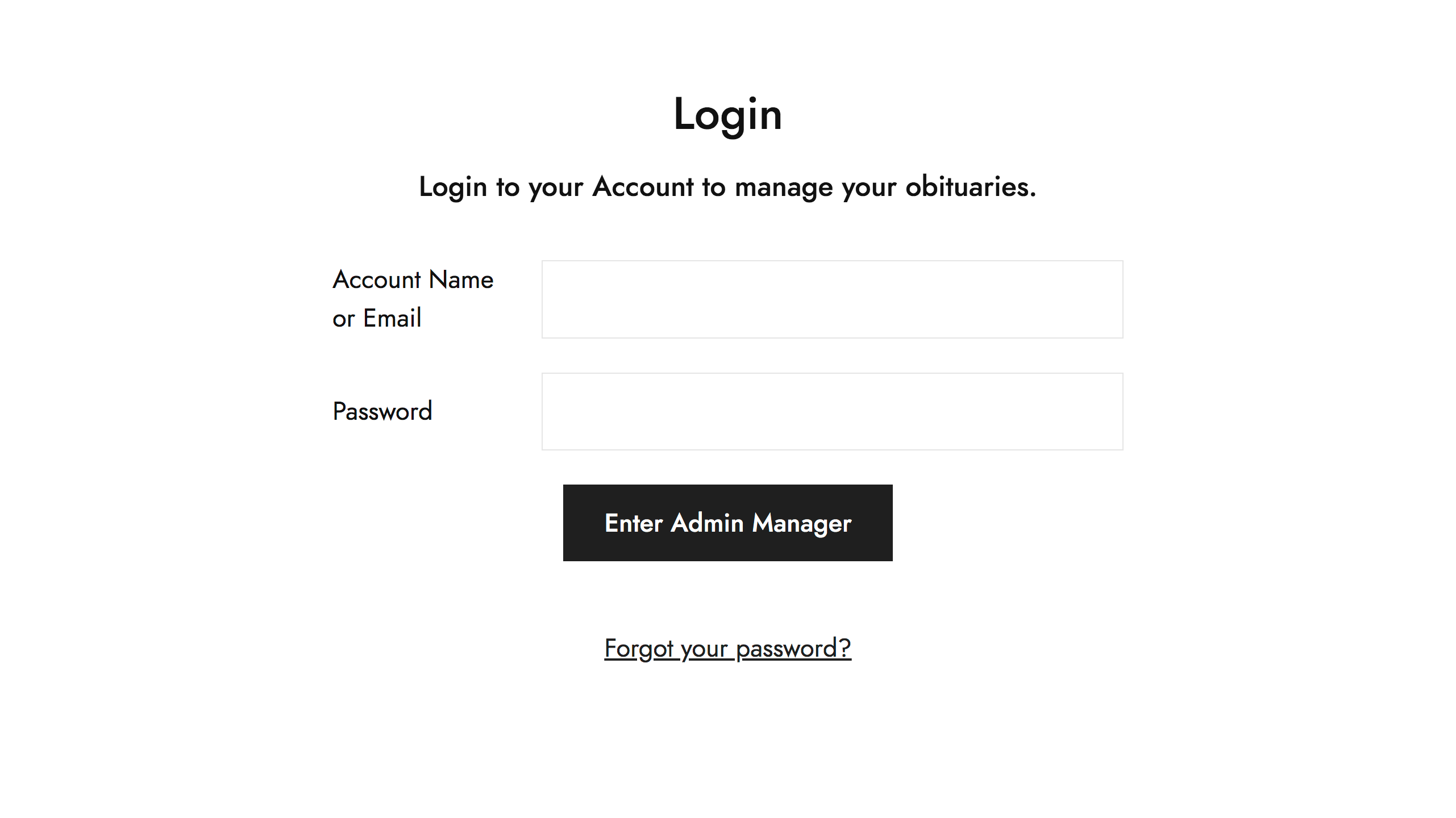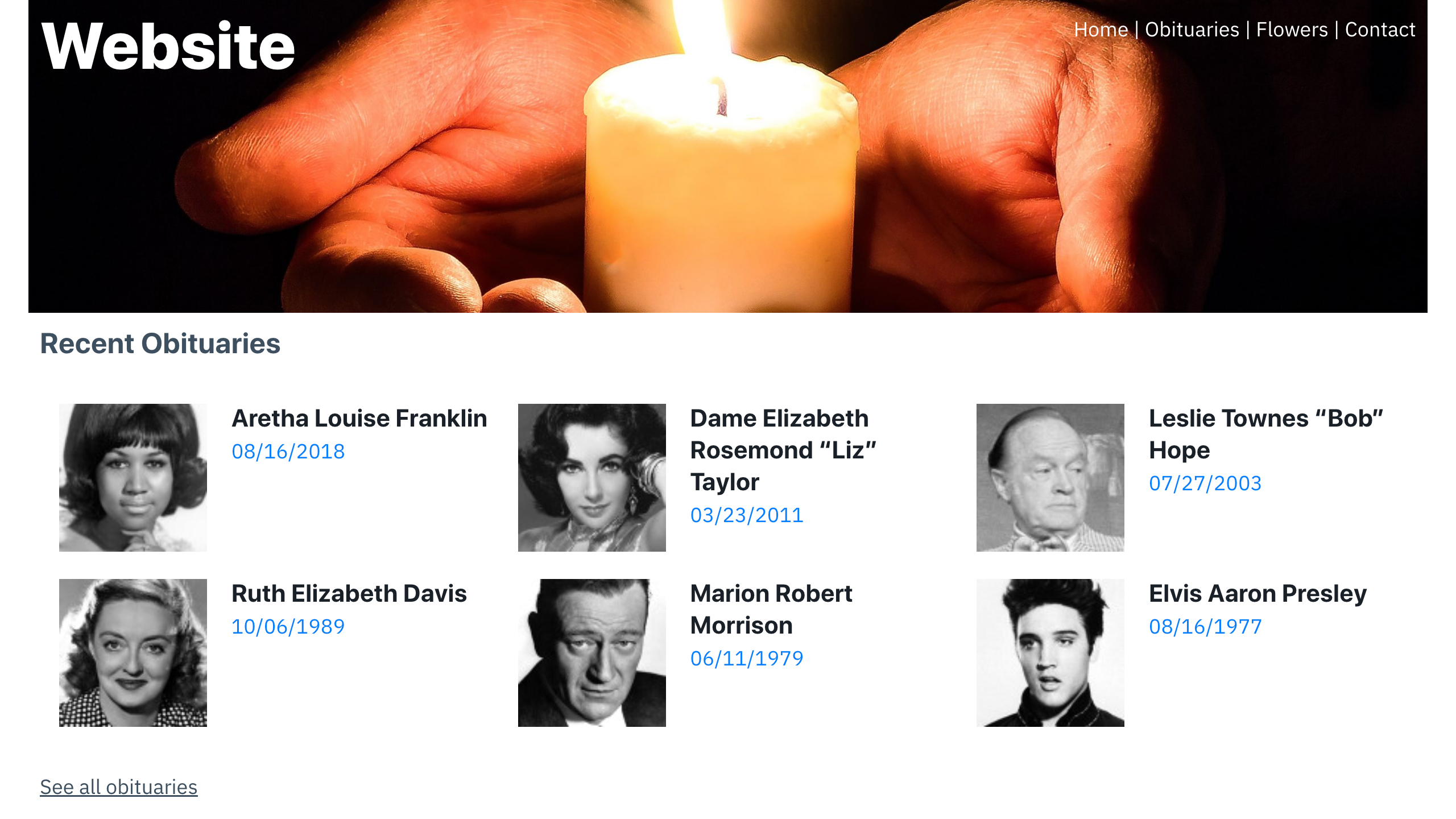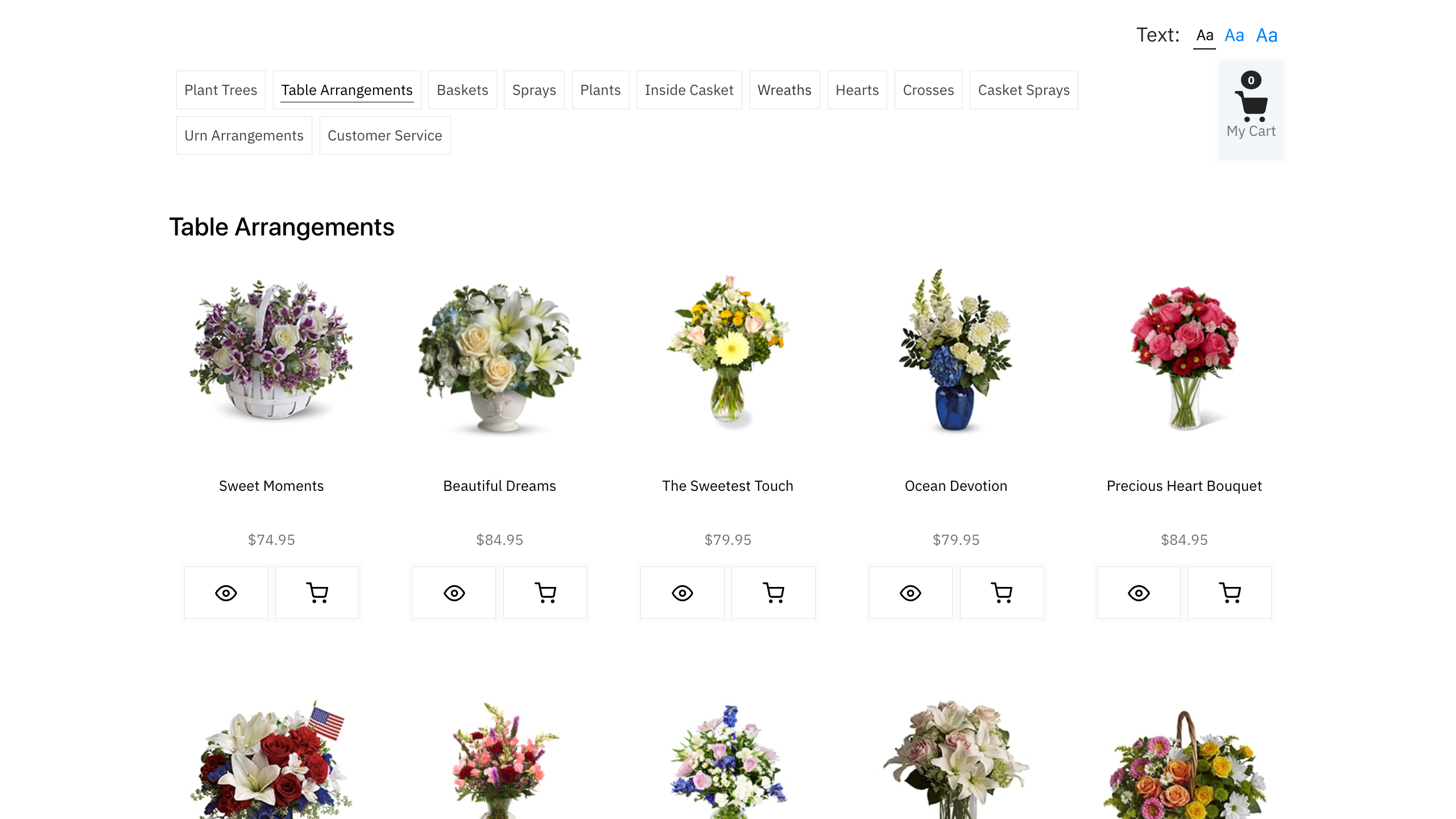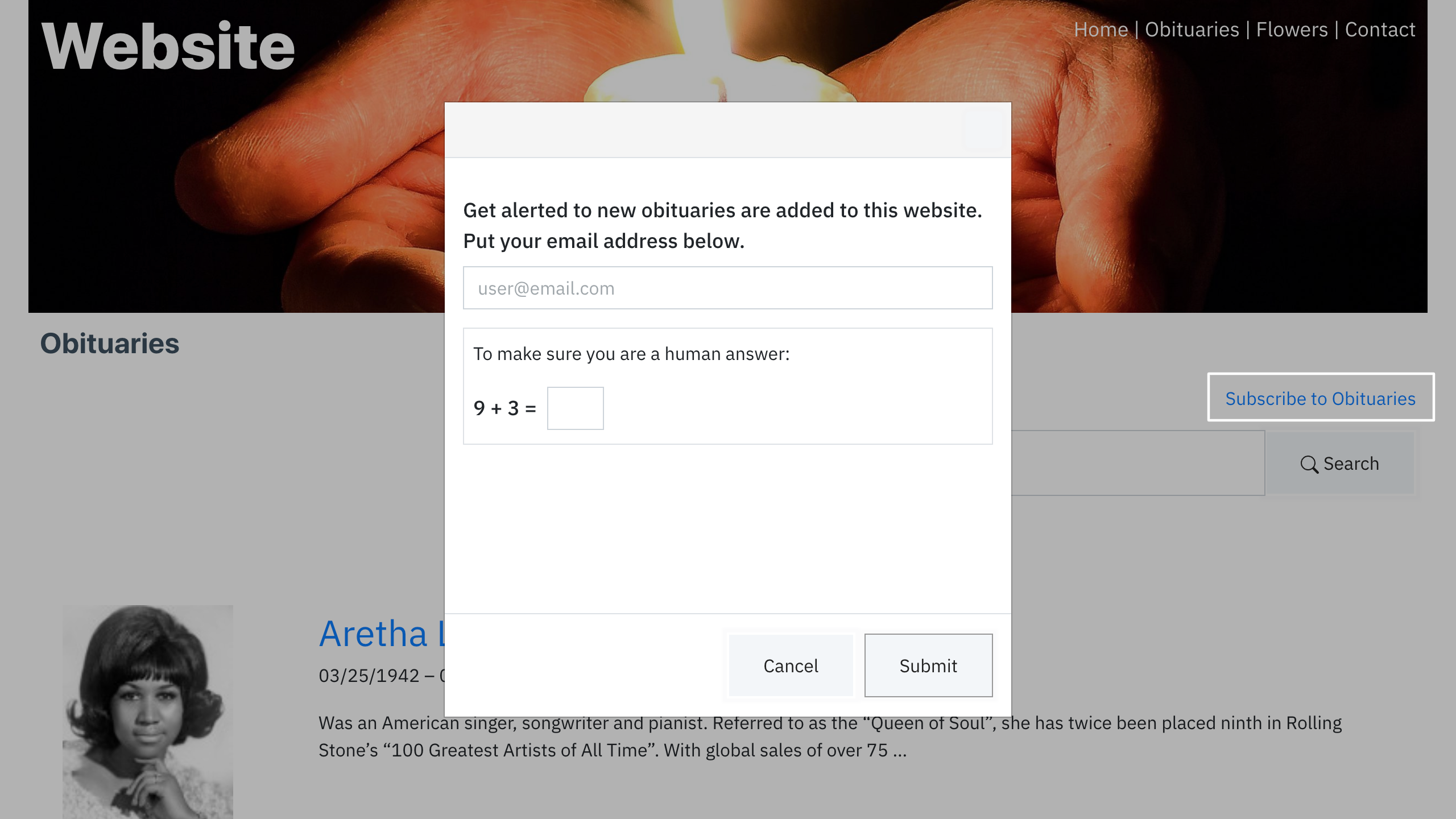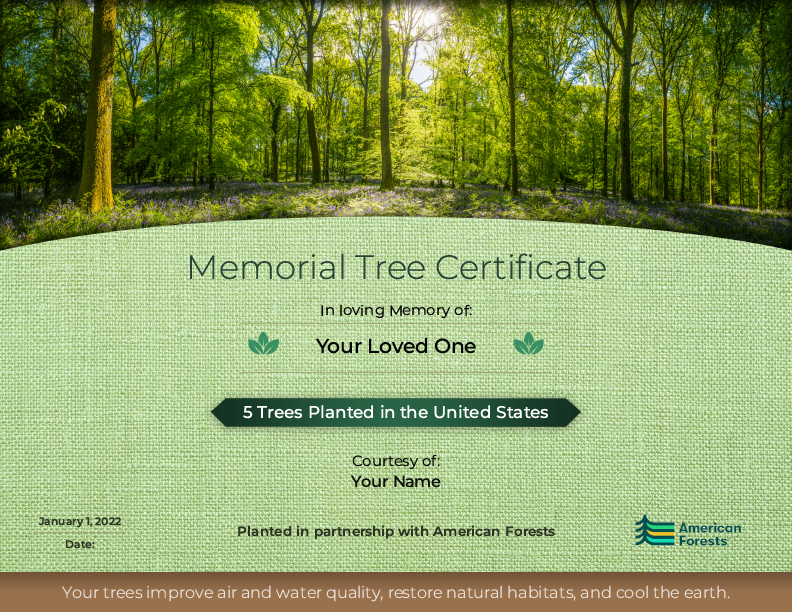Installation
Installation Overview
How to install Obituary Assistant on your website.
Choose Your Plugin
Our plugins make it easy to install Obituary Assistant on any website in minutes. The plugin is used to display obituaries on your website.
Choose the plugin based on your website platform:
- WordPress Plugin
- Javascript Plugin for all other websites including:
If you have an online newspaper, learn how Obituary Assistant can help newspapers manage obituaries.
To integrate Obituary Assistant into your applications, see our API page.
What To Expect After Installation
The following components are included with every installation:
Main Obituaries Page
- This page contains the list of all your obituaries and is the only page you need to create during installation
- This page is created while you install the plugin. A series of prompts during the installation simplifies this process.
- Clicking on the name of a deceased will take you to their Obituary Detail page
Entering and Managing Obituaries
You will enter and manage obituaries on your Administration page. This link also appears at the bottom left side of your Main Obituaries page.
When obituaries are entered, they automatically appear on your website.
Optional Installation
You can choose to install the following components:
Standalone Flower Storefront
- A flower storefront is automatically created and connected to each obituary when you install Obituary Assistant
- A standalone flower storefront page is separate and not connected to any obituaries
- Link to it from any page on your site to encourage visitors to send flowers without visiting an obituary
- See your specific plugin page for installation instructions of Recent Obituaries
Obituary Subscription
- Your main obituaries page automatically contains a subscription button
- Obituary Subscription allows visitors to receive notifications when new obituaries are added to your website
- Any other page of your website can also contain this button
- See your specific plugin page for installation instructions of Recent Obituaries
Need Help?
Contact us if you have questions or need help with installation.